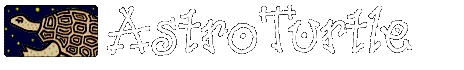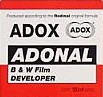Rodinal / Adonal Developer
In this post, I am collecting my experiences developing black and white film with Rodinal developer. (Now sold as Adox Adonal.) I have a little notebook with all of this information that would be a huge pain to lose, so I’m transcribing those notes here and adding more as I learn.
For the basics, the wiki post is a great place to start… (Be sure to check those external links!)
Digital Truth has a massive chart of development times for Rodinal with all kinds of film as well as the Rodinal product leaflet. You can find the Adonal Material Safety Data Sheet (the stuff I use) at the Adox.de site. I ordered my 500ml bottle of Adonal from FreestylePhoto in the USA. In Europe, you can order from SilverPrint.
To check out other great images developed with Rodinal and get feedback from some really knowledgeable people, check out the Flickr Rodinal Group.