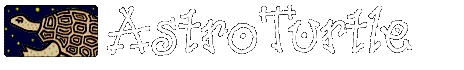Nexstar SE Wedge
The final part of my Nexstar project was getting it on a wedge which would make auto-guided long exposure shots possible. Unfortunately, the Nexstar wedge has long since been discontinued and even if it hadn’t — $160 for a weenie little wedge for this scope was a bit much for me. So I decided to buy a cheap used wedge from an older Celestron system and make whatever modifications were needed to get it to work with the Nexstar.
What I didn’t expect was how little modification was needed to get an old 1980s era Celestron C8 wedge to work with the Nexstar SE. All the holes, both on the tripod and drive base lined up perfectly and the only modification I really had to make to the wedge was to hammer out the center guide peg.