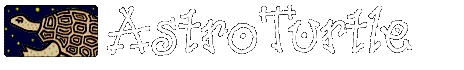When I got my C64, it did not come with a power supply or video cable. A friend loaned me a power supply, but I had to wait weeks for my video cable to arrive from eBay. In the meantime, I was struggling for a way to get video, until I found this page shows the pinouts for the C64 AV connector. Helpfully, pin 4 on this connector is a composite out signal! So I made this quick video mod, to get composite video through the RCA RF jack on the back of the C64 while I waited for my AV cable to arrive.
You can find loads of helpful information about the Commodore 64 AV cable, as well as details on how to make an AV to SCART cable, at the following link:
https://ilesj.wordpress.com/2012/03/30/c64-av-cable-theory-and-practice/
My mod is really simple, and it starts by desoldering the RF module cover. With a hot iron and a wide tip, it should be easy to melt the solder enough to be able to remove the top.

Once the top is off, unsolder the single wire connecting to the center pin of the RCA jack.
At first, I was using a test probe, clipped to pin 4 of the AV jack, with the other end of the wire soldered to the tip of the RCA jack. This worked well, and it was a great solution for troubleshooting the Commodore until the proper AV cable arrived. Obviously there will not be any audio output, but for a quick test, or debugging a blank screen, it is still very handy.
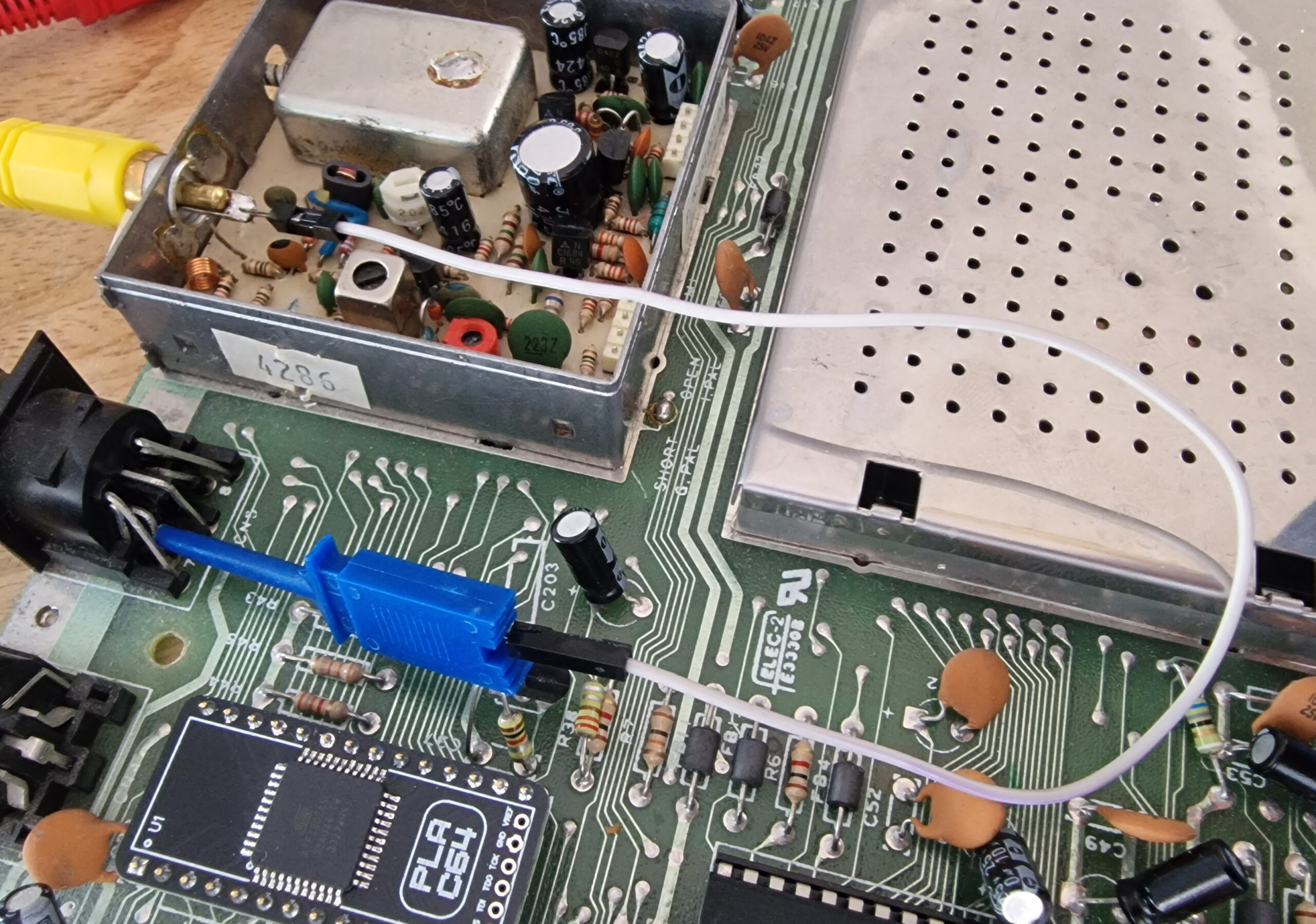
However, I wanted to make the change permanent in case I ever misplaced the AV cable. To do this, you can either route the cable through the edge of the cover (as I have done) or send it through the one of the convenient holes on the top of the RF cover.
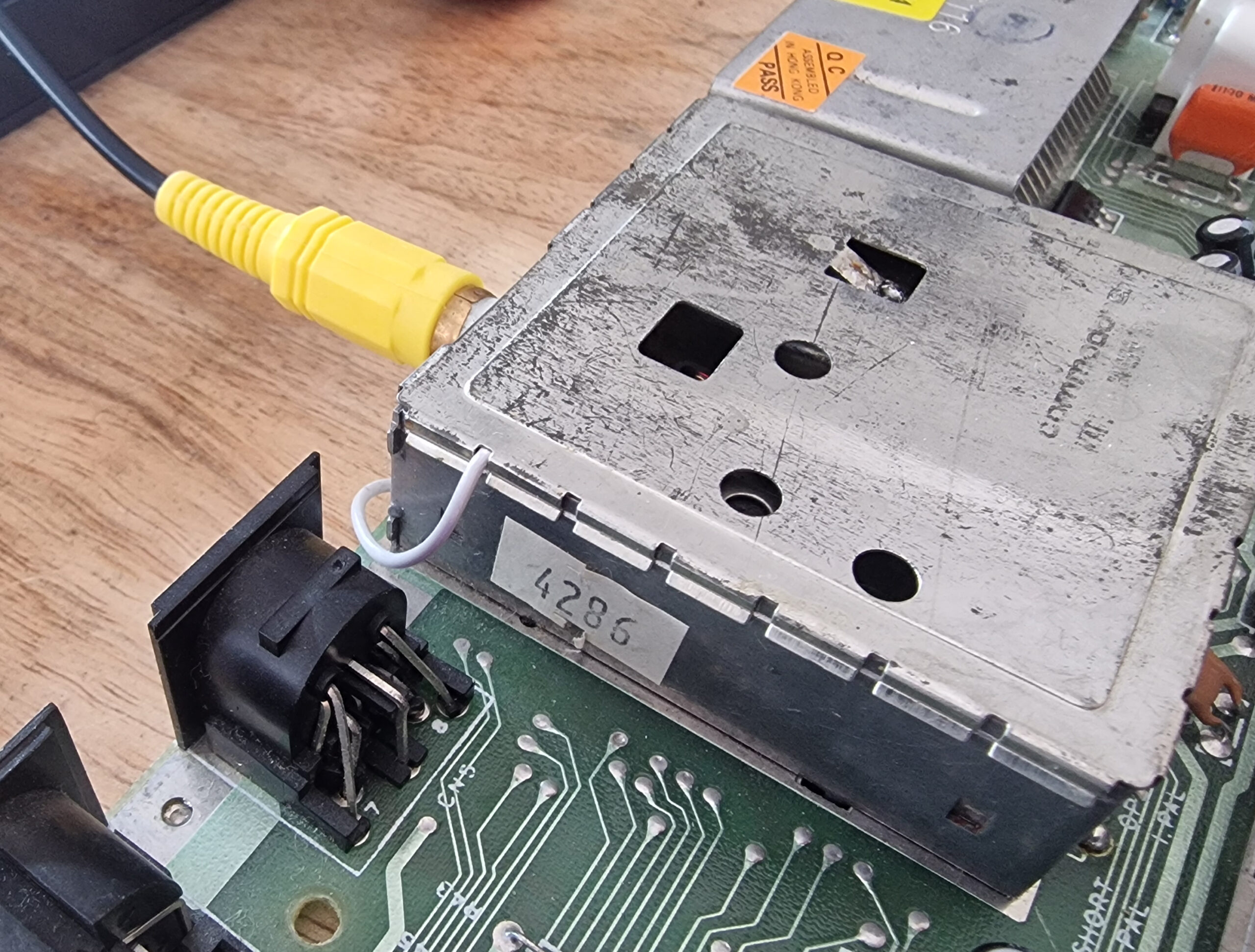
Then route the cable around the motherboard and, on the underside, solder the other end to pin 4 as shown in the photo. Use some Kapton tape to hold stuff down and you’re good to go!
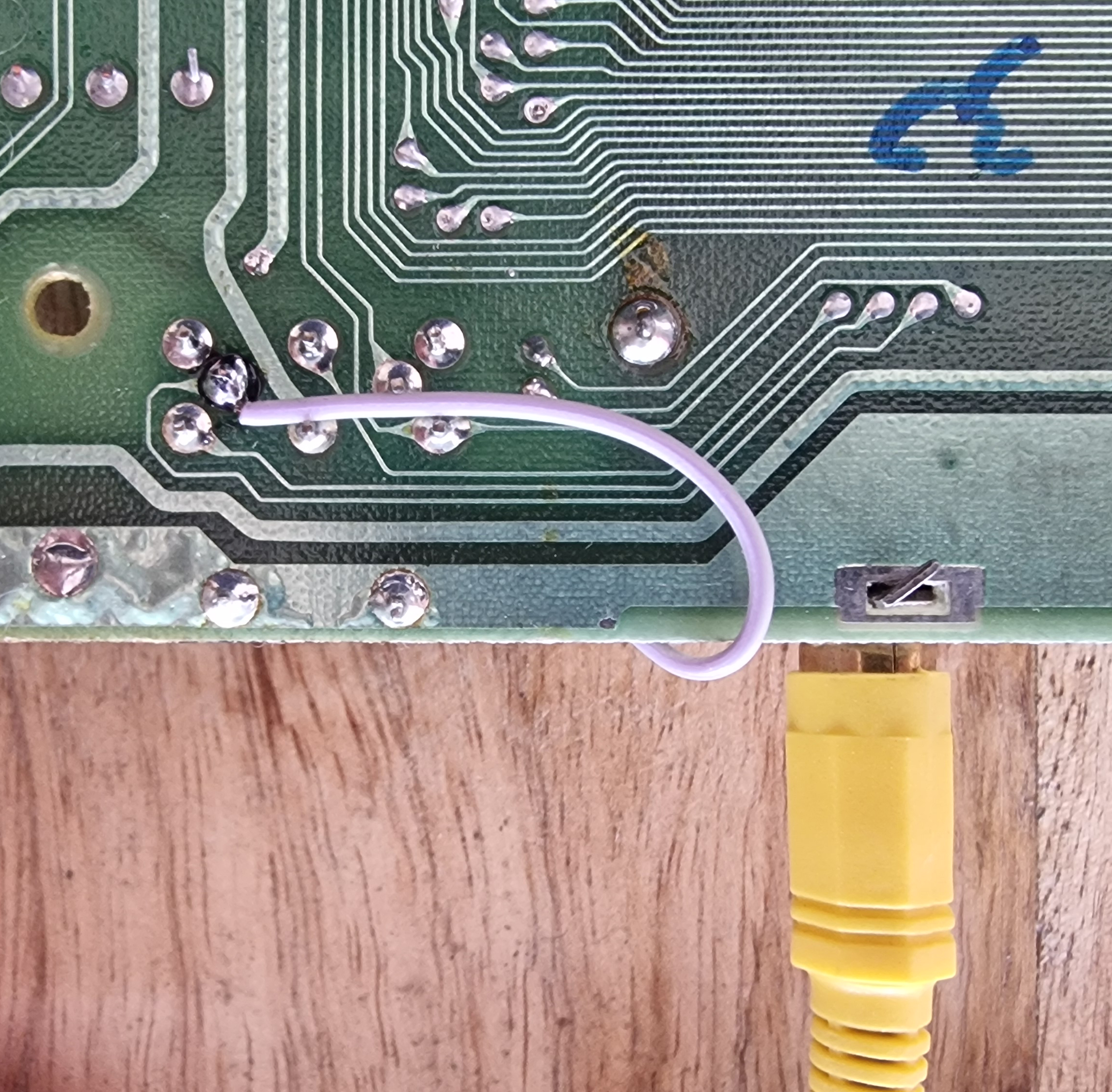
If you’re like me, and are never going to use RF, this quick mod can be really handy when you find yourself without a C64 AV cable.