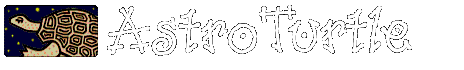First of all my electronics knowledge is little or none. Sure I’ve had to learn a bit in the process of putting this thing together but I still consider myself a complete newbie when it comes to reading a wiring diagram or even figuring out how to wire 2 transformers together. If you fit this description this is not exactly an easy project but if you are patient and are willing to learn, adapt, and implement modifications to suit your needs it is an immensely enjoyable and ‘doable’ project.
Berry, Kanto, and Munger have put together an incredibly simplified and unbelievably robust project. My list of boo-boo’s in building this have been long and severe but somehow its kept on ticking and is finally ready to take some pics. This thing surviving my building it is an achievement in itself! ;o)
Also keep in mind that it is not an elegant solution. There are wires running everywhere, water cooling is a pain, and every once in a while something will probably stop working, forcing you to drag out the Cookbook, multimeter, and the soldering iron and do some detective work. If you want something you can bang on the back of your scope to take pictures and not have to worry about anything else get an ST4 or a Starlight or something. But if you’re a tinkerer, and if you want to learn not only about how to take pictures but also about how a CCD works, and especially if you’re on a budget this project is a whole lot more fun…
Besides, the finished product is yours. By that I mean, (good or bad), there’s not another one out there exactly like it.
And never forget help is always available on the mailing list. The people on this list have been incredibly patient and completely indispensable in helping me put this thing together. (Thanks guys and gals!) You can subscribe to the mailing list on the AstroArchive web page and its called the “Homebuilt CCD” list.
Well now that I’ve gotten off of my soapbox let me tell you about how I’ve built this thing.
The power supply and interface are housed in an old external SCSI drive bay. There was plenty of space for everything and I decided to leave the SCSI power supply in (board at the top) to feed the Peltier off of the 5v it provides. I wired everything to the same AC input and switch and also used the SCSI power supply to power a fan, led’s, etc. Next down you can see a couple of 12v/500ma transformers. I had to opt for this solution because I simply could not track down a 15v/500ma supply here in Portugal. Silly huh? Anyway this setup gives me about 17v which is within spec and so far has been working great. The bridge and 4700uF capacitors have been glued with a glue gun to the back of the box.At the bottom you can see the interface board and the heat sinks which barely fit. Here is the closed box. From the left is the connection for the Peltier from the SCSI supply, then the fuse, power led, the signal shield jack, and 2 female DB25 connectors for the camera head and computer… (have to label those!) Surprisingly I’m getting a very clean image even with everything stuffed into the same box. From what I read on the CB list I was expecting to get of lot of interference from the power supplies sitting next to the interface board. On the first night out I did 2 min integration’s and got very clean images none the less. Lucky me? For the camera head I didn’t deviate at all from what’s in the CookBook. I tried some wacky ideas that went very badly and quickly decided to stop trying to be a smart ass and follow the instructions provided. For the newbies: Boy are you going to have fun with this part! Little tip: look for 16 pin ribbon cable connectors like the ones used for connecting IDE drives. Long ago the 16 pin ones were used to connect joysticks but I’m sure they’re still pretty easy to find. The plastic connector can be easily trimmed down to fit in the opening on the camera head and epoxied into place. Worked for me! |  |
 | |
 |
“First light” was on the 3rd of October, 2000 at 00:56UT with the camera head on the table and a 50mm Canon lens on top of it. I taped a Kodak film box top to the ceiling and hoped for the best… Check out my CB245 gallery for images taken with this camera: I’d like to end this by leaving some links for would be CB245’ers: Richard Berry’s CookBook Home Page
|  |