My first attempt at finding a working copy of one of these fabulous but mechanically and electronically finicky cameras landed me a fine looking example of electronics that were way beyond repair. Still, the $30 price of admission was well worth the entertainment value of trying to fix it up. 🙂 The second attempt was an eBay buy that was maybe a 9.5 cosmetically and sound mechanically but had one major flaw which made it a pain to use… The rangefinder spot in the viewer that is used to focus was almost non-existent. It had just the barest ghost of an overlapping image which made focusing difficult even on bright days. Since I had the parts from a whole other camera, (happily the focusing mechanism on the broken GSN was in stellar shape) I decided it was high time to perform a little surgery and build… a Frankie. |
| You can see in the photo on the right just how bad shape the old rangefinder mechanism was in… The top one was the mechanism I replaced and you can see how the diagonal piece of glass there is nearly transparent. This gold coated piece of glass is basically a beam splitter that superimposes the focusing area on the view through the lens. With the coating nearly gone as in the top photo, very little was being reflected and consequently the focusing area had pretty much disappeared. |
There are other sites with instructions on disassembly of the GSN so I won’t go too much in to that here. This photo shows the camera with the top-plate already removed and the rangefinder mechanism exposed. The screws circled in green hold the whole unit in place and are all that need to be removed. When removing it, lift out the left side first (where the film rewind crank is) and be careful of the Over / Under lights and other electronics on the right. |
When replacing the rangefinder mechanism, tuck the right side under the electronics and it should just drop in to place. Don’t screw it down yet, as you will need to make sure the focusing lever is set in the lens tab in the next step. Note the location of the vertical focus adjustment screw circled in the photo on the right. |
This photo shows the metal tab that keeps the lens indexed with the rangefinder mechanism. Underneath the rangefinder mechanism is a focusing lever that moves the mirror assembly back and forth. This lever needs to rest in a tab that is attached to the lens. (Both are circled in the picture.) Once this is set, move the lens from close to far focus and back a few times to make sure no wiries are obstucting the movement or worse, getting pinched somehwhere in the process.After this step, you can screw the rangefinder mechanism in place and proceed with the final adjustments. |
The final and most complicated step is adjusting focus so the lens is in register with the rangefinder mechanism. The method I found easiest was to set the lens to infinity and then adjust the rangefinder to that. To adjust the rangefinder, there are 2 screws that control horizontal and vertical registration of the focusing square. The photo on the right shows the location of the Mount the camera on a tripod and point the it at a distant object. I actually found it easier to do this step at night with the camera trained on a street light in the distance. Set the lens to infinity marking – it should be right against the stop and not go any further. When you look through the viewfinder you’ll see whatever object you’ve trained on is “out of focus.” Just adjust the horizontal (and verical if needed) until the images register exactly. Go back and verify that the lens is still set to infinity and check focus again. |
| Before putting a roll of film in the camera I wanted to be reasonably sure that focus was good. To do so, I used an old roll of film that I accidentally fixed but didn’t develop (Oops! A couple of pieces of electrical tape would have worked just as well though…) to hold in place a square of material I cut from a soft CD sleeve. I like the CD sleeve material for this as it is cheap, lint-free and the thinness and perforations make it easy to tell where focus is. A good alternative would be tracing or rice paper but this is what I had on hand and it worked well for me. Basically, the thinner the better… |
| Here you can see what it looks like focusing on a desk-lamp at closest-focus on the GSN which is about 80 cm (or 2.5 ft). Looking through the viewfinder and looking at the back of the camera, the focus seemed to match well and focusing at a distant street light with the lens set to infinity showed an equally sharp image. This is not meant to be a definitive test of focus, just a quick preview before putting everything back together in case something is really off… A true test of focus can only really come from a test roll. (At least with the gear I have on hand!) This should be it! To keep focus from slipping, brush some clear nail polish on the adjustment screws and let it dry before assembling the camera. |
| The surgery worked! My GSN is still in focus and the “new” focusing mechanisim is an astounding improvement. When putting the camera back together I used the newest looking bits from both and now the camera looks great along with working great. It’s also nice to know I have parts to replace nearly anything on this camera should anything else ever break… | |
Here are a few links to sites and manuals that were very helpful in figuring all this stuff out:
| |
| Here are a couple of shots from my GSN set on flicker: | |
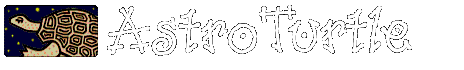











November 9th, 2022 on 02:51
This is a great guide, thank you for taking the time to post it. I am in the process of refurbishing an Electro 35 GSN (cleaning, new seals, some electrical work) and am nearing completion. I just have to adjust the rangefinder.
I’ve adjusted the infinity screw so that it registers correctly with the markings on the lens barrel. But when I try to focus on nearby objects (3-20 ft) the markings are slightly off. How can I adjust the rangefinder so that the close focus AND infinity are accurate at the same time?
Thanks!
November 14th, 2022 on 14:35
Hi Chris! When I refurbished my GSN, I aligned the rangefinder with focus at infinity. In my case, once infinity focus was set, close focus was aligned too and the rangefinder window images, both near and far, jibed with what I was seeing on my makeshift focusing screen. In your case, could the screen/paper/etc. be shifting when you change focus? I can’t really think of any other cause for this, and I don’t know of any additional instructions to adjust close focus vs infinity focus. Sorry!